The Noise Guard IoT user web interface provides real-time and historical noise data, accessible on any device. It features customizable views, live maps, and remote terminal management. Users can set alerts, export data, and manage permissions, with seamless API integration for extended monitoring solutions.
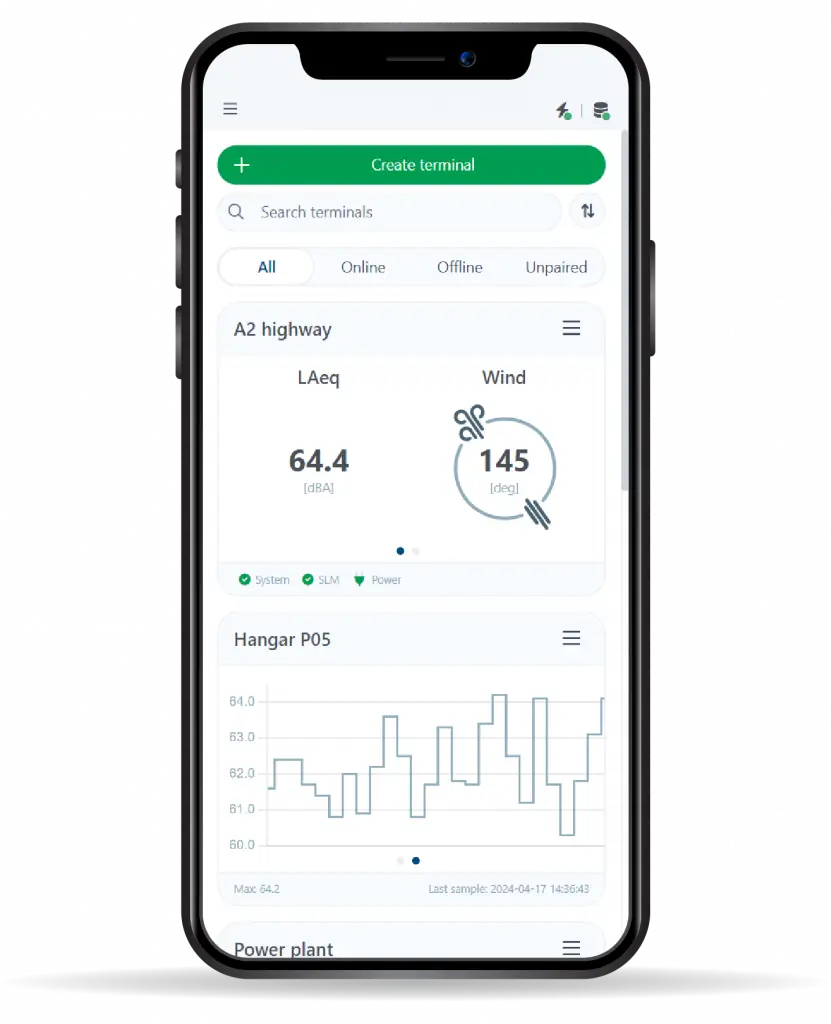
Enjoy a seamless and intuitive experience with our app optimized for tablets.
Access our powerful app on your PC for an enhanced and efficient workflow.
Stay connected and productive on-the-go with our app designed for smartphones.
A geographically organized visualization of each terminal, displaying real-time data on LAeq levels and the current status for quick and intuitive oversight. This informative display can be configured for public access, broadening its utility beyond internal monitoring. When integrated with the optional weather station, this view is further enhanced to include real-time environmental data like wind speed, wind direction and the Beaufort scale.
Monitor all connected terminals in one place, displaying real-time data on LAeq levels and weather conditions such as wind speed and direction. It extends beyond the capabilities of the Map view by providing additional information on network connectivity, temperature, and storage usage. Users can view multiple terminals simultaneously, enhancing operational oversight. Depending on their access levels, users have the ability to add new terminals or update settings for existing ones, facilitating efficient network management and ensuring that all data and configurations are up to date.
An in-depth look at key acoustic metrics, including Ld, Le, Ln, and Lden, critical for noise monitoring and management. Based on the local legislative requirements, the time intervals for these parameters are fully adjustable, allowing for precise compliance and customization to specific monitoring needs. Quickly swap between various terminals using the dropdown menu, and customize the appearance and order of the parameters through the options menu for easier analysis and more effective monitoring.
Designed to streamline the process of data analysis, allowing users to effortlessly export measurement data based on user-defined filters. These filters, once set, can be saved for future use, enhancing the ease of repeated analyses or reporting tasks. Users have the flexibility to select multiple parameters for export simultaneously, catering to the need for comprehensive data analysis or localized reporting. This feature ensures that users can quickly generate and access the data they need in a format that supports their workflow, making it easier to draw insights and make informed decisions.
Ports face noise challenges similar to airports, mainly from large engines and machinery of slow-moving ships. Flat terrain around ports worsens noise spread, necessitating effective noise control. Real-time data on ship locations and speeds helps port officials link maritime traffic with noise levels, enabling proactive monitoring and management. Updated every 2 minutes, this data includes vessel locations, statuses, and noise measurements, supporting port efficiency and nearby residents’ well-being.
Despite the advanced features of the Noise Guard Web interface, integrating its noise and weather data into external applications may sometimes be necessary. The Noise Guard API facilitates this by providing secure access to its data stored on the server, allowing for easy retrieval of key parameters for application integration. Comprehensive documentation is available, detailing API token management, authentication processes, response status codes, and available GET commands. This information is accessible within the Noise Guard server’s API section, enabling users to fully leverage the API for their applications.
Noise Guard’s extensive file generation can lead to significant storage costs, and simply deleting old data is not always practical. Managing data across multiple projects and client sites further complicates delivering specific project data upon request. The Archive feature simplifies this by enabling organized data downloads via a web interface. Users can download all parameter values and recordings from a selected terminal and time period in an .xlsx format, complete with dynamic hyperlinks to recordings, ensuring efficient data management and access.
The Reports module enables users to create .xls reports for specific terminals and time periods, including daily, weekly, or monthly exports of Ld, Le, Ln, and Lden values set by the user. It highlights values exceeding limits for selected land planning categories, tracking and reporting the number of days limits were surpassed. Users can create and save category templates based on local legislation for future use. The .xlsx reports are customizable, with data on a separate sheet for easy access, and are stored on the Noise Guard server until deletion or expiration.